2. Dashboard
Dashboard provides a summary of all the basic properties of the system running the Edge One™ Platform.
The following data is presented in the Edge One™ Dashboard:
- The system’s CPU utilization.
- The system’s Memory utilization.
- The system’s Storage utilization.
- IoT Management Platform Connection Status.
- System Information.
- SmartPlug™ information.
- Network information.
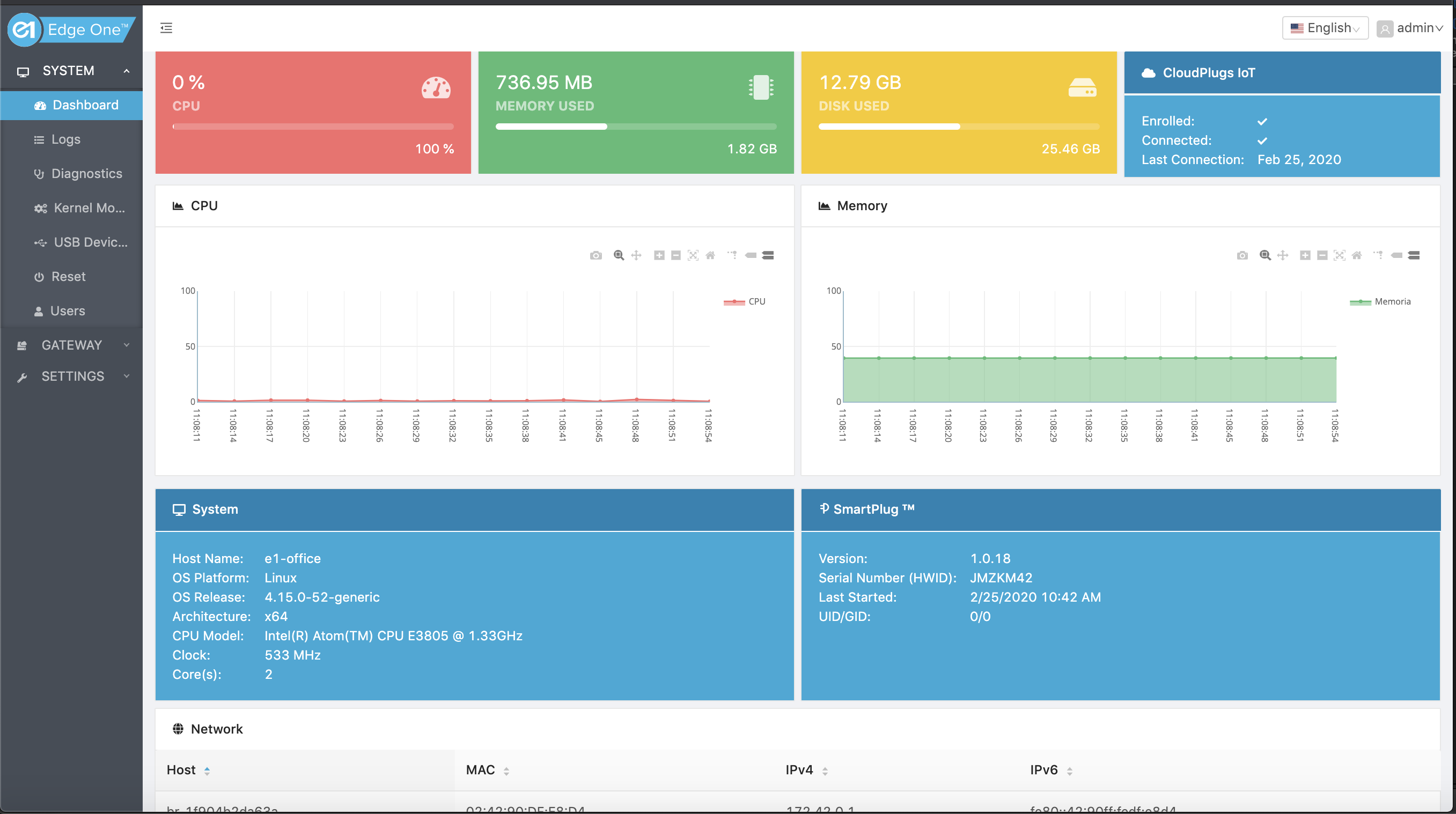
IoT Management Platform Connection
The IoT Management Platform Connection panel provides information on the status of the connectivity of Edge One™ to its IoT management platform. The management platform may be the CloudPlugs IoT platform, a white label version of the CloudPlugs IoT platform, or a version installed on-premise.
The management platform is used for:
- Installation of the Edge One™ Platform.
- Remote configuration and updates of the Edge One™
- Remote container and application installations, deployments and updates.
- Remote monitoring and management.
As such, at its core, the IoT Management Platform it is always CloudPlugs IoT.
Edge One™ needs to connect to the IoT management platform at least once to enroll. If it is then disconnected, it will lose all the remote management capabilities.
Please note: that the Edge One™ IoT Management Platform may not be the same as the platform that processes and stores messages and data. If the IIoT platform is CloudPlugs, a white label, or an on-premise version of CloudPlugs IoT, then the management and data platforms are the same. If the data target platform is a supported external IoT service such as AWS IoT, Azure IoT Hub, Google IoT Core, IBM Bluemix, etc., then the IoT management and IoT data platforms will be different.
The IoT Management Platform panel indicates:
- Enrolled indicates if the Edge One™ is enrolled ( ) in the CloudPlugs IoT platform. Edge One™ must be enrolled to be able to send data to the platform and to be controlled by the platform.
- Connected shows a ( ). If not connected a ( ) is displayed.
- Last Connection indicates when is the last time that the device connected to the platform.
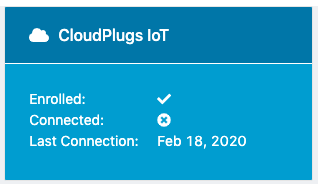
System Information
The System panel provides basic operating system and hardware information on the system running Edge One™.
- Host name - the name of the machine running the Edge One™ Platform.
- OS Platform - The operating system type running on the hardware used by Edge One™. The only current choice is a flavor of Linux.
- OS Release - the version of the release of the operating system being used.
- Architecture - the type of architecture of the system’s CPU. Current architectures supported include Intel x86 (32-bit and 64-bit).
- CPU Model - the model/version of the CPU of the system.
- Clock - the clock rate of the CPU of the system.
- Core(s) - the number of cores in the CPU(s) used by the system.
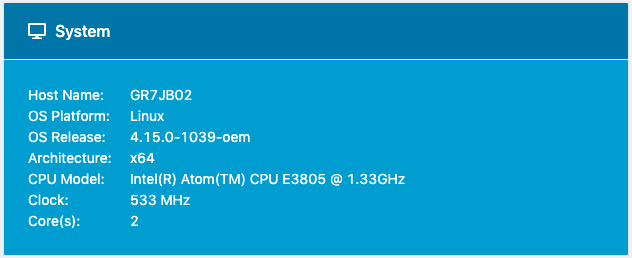
SmartPlug™ Information
The SmartPlug™ panel provides information on the SmartPlug™ agent on the following parameters:
- Version - The version of the SmartPlug™ currently installed in the system running Edge One™.
- Serial Number (HWID) - The serial number of the SmartPlug Thing in the CloudPlugs IoT platform.
- Last Started - Indicates the date and time since the last start of the SmartPlug™.
- UID - The User ID of the SmartPlug™ agent process. Since it runs as root, this value is typically 0.
- GID - The Group ID of the SmartPlug™ agent process. Since it runs as root, this value is typically 0.
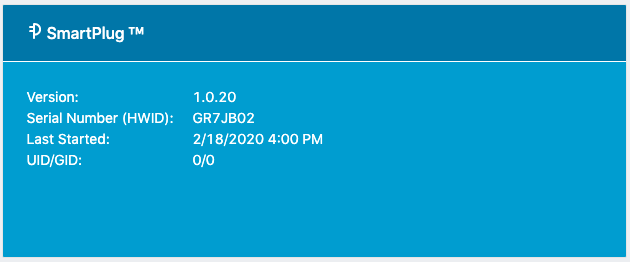
Network Information
The Network panel indicates the network addresses used by users, application processes and docker containers on the Edge One™.
- Host - is the user, application or docker container using a network address.
- MAC - is the Host’s Ethernet address.
- IPv4 - is the Host’s IP version 4 address.
- IPv6 - is the Host’s IP version 6 address.
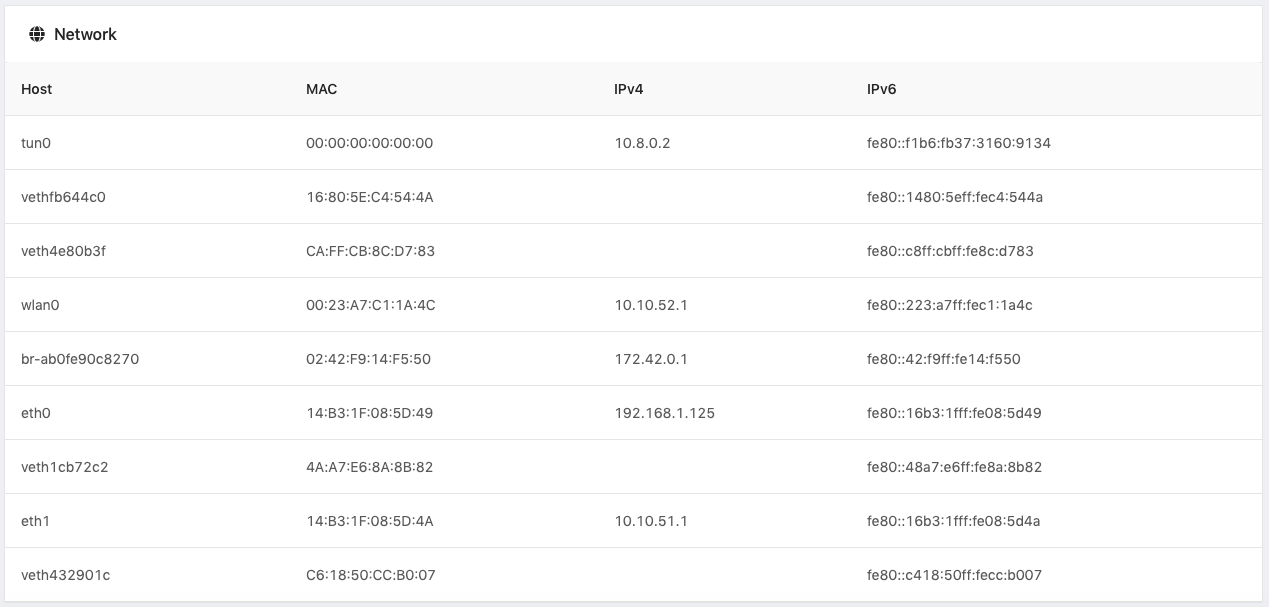
The columns displayed can be modified using the dropdown column display selector ( ).
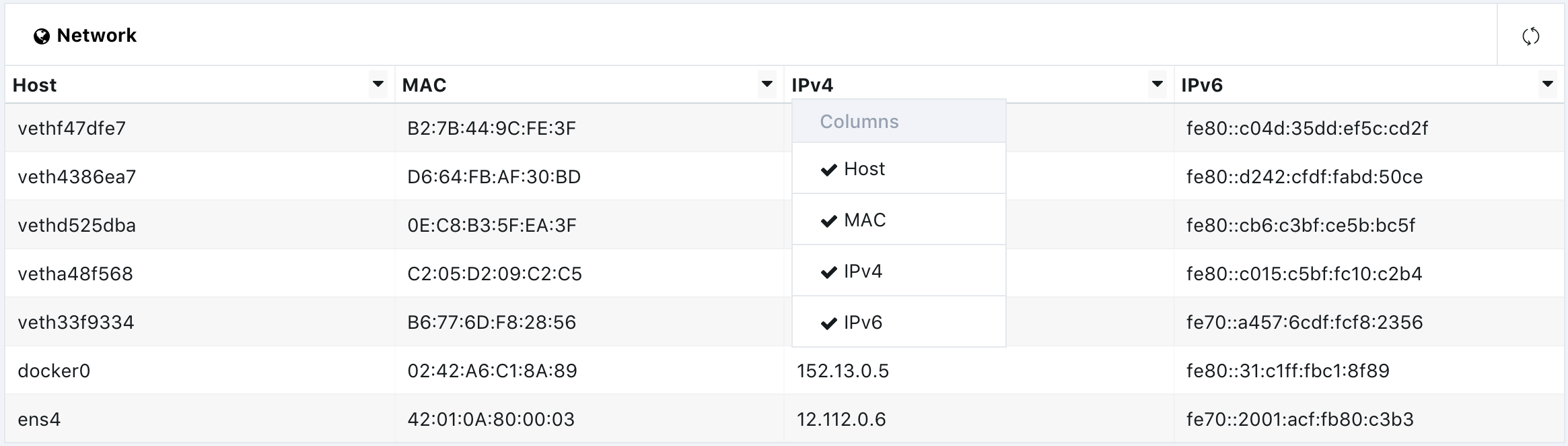
 CloudPlugs Edge One™ Platform 1.2.0 Documentation
CloudPlugs Edge One™ Platform 1.2.0 Documentation