5. Diagnostics
The Diagnostics tab of Edge One™ is used to diagnose multiple elements of the system. In the current version, Network Utilities provides diagnostics of the network such as:
- Ping – used to test connectivity to the host defined in Host name.
- Traceroute –indicates the route used by packets sent to the host defined in Host name.
- Lookup – used to verify that the DNS service is working properly. The function resolves the host name by indicating is IP address.
To test network connectivity, simply:
- Enter a host name or IP address in the Host name field.
- Select a test: Ping, Traceroute or Lookup.
Below are screenshots of the results of the various options.
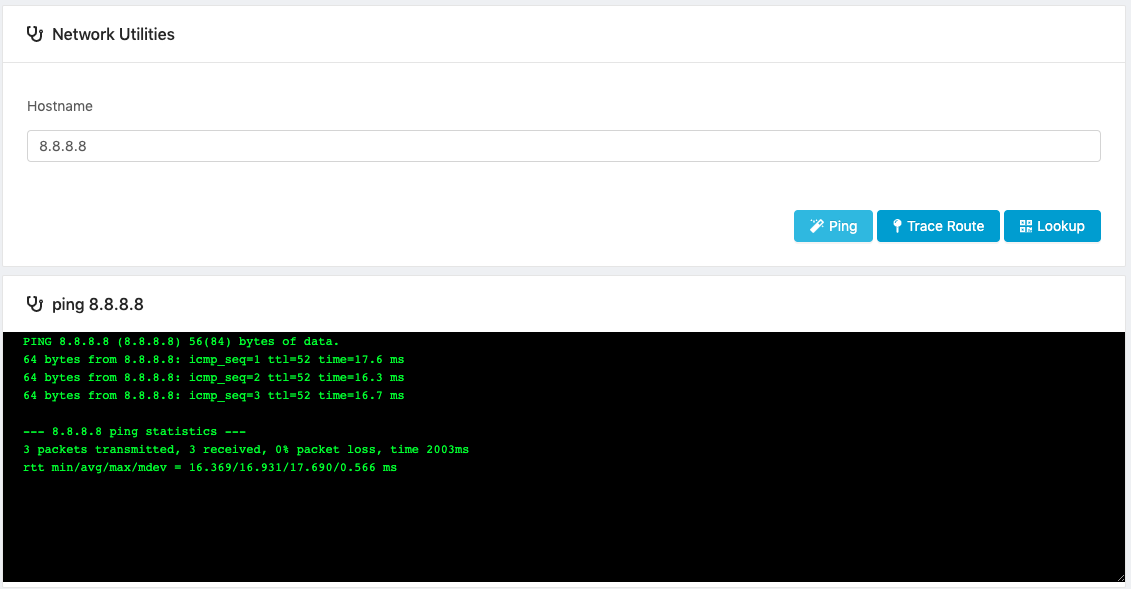
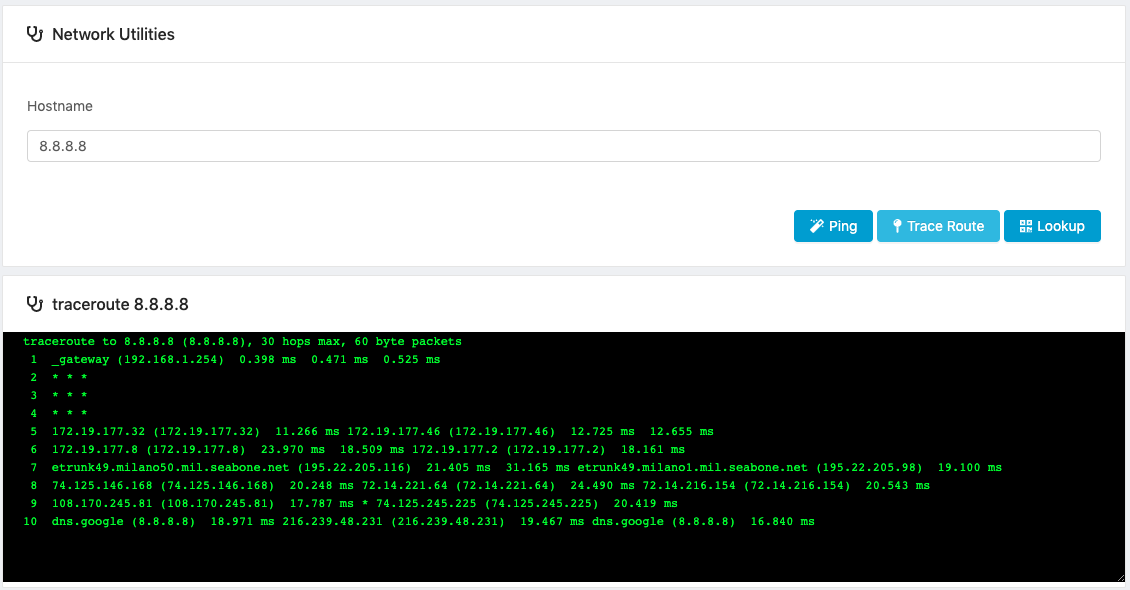
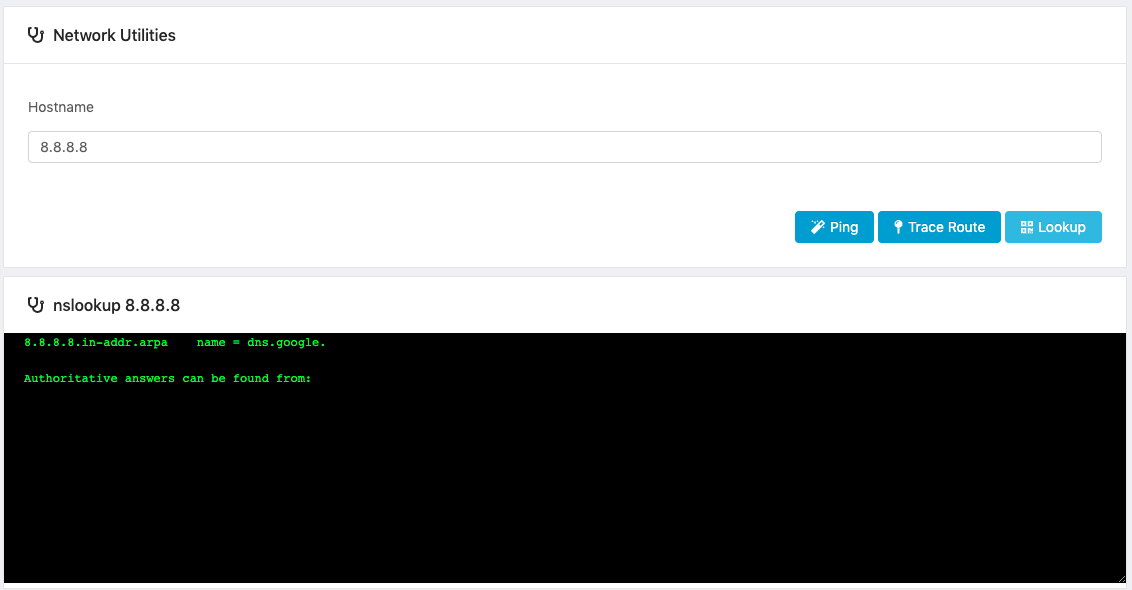
 CloudPlugs Edge One™ Platform 1.2.0 Documentation
CloudPlugs Edge One™ Platform 1.2.0 Documentation