Additional Properties
Additional properties allows the user to add metadata information to Prototypes, Production Templates, Production Things and Controllers.
Examples of properties can be: configuration, color, shape, operating temperature, location, etc.
To add properties to a device simply click on the Add (![]() )
button of the Additional properties window. This will allow you to edit the Name and Value of the new property. You can use any properties of your choice. Values are entered
as unstructured or structured JSON. For example, you can enter values such as:
)
button of the Additional properties window. This will allow you to edit the Name and Value of the new property. You can use any properties of your choice. Values are entered
as unstructured or structured JSON. For example, you can enter values such as:
| Name | Value |
|---|---|
| Configuration | "Type A" |
| Model | { "motherboard": "XX-123", "daugtherboard": "BB-33"" } |
Location properties are set either by entering the coordinates in JSON syntax or by using the Location panel which allows the input of an address which the system converts to the appropriate coordinate JSON format.
Coordinates are entered as “x” and “y” values.
- "x" represents longitude and a positive number indicates East, a negative number indicates West.
- "y" represents latitude and a positive number indicates North, a negative number indicates South. Please refer to the Location documentation to learn more.
The example below shows three Additional properties of a Prototype. The location was entered using the Location panel.
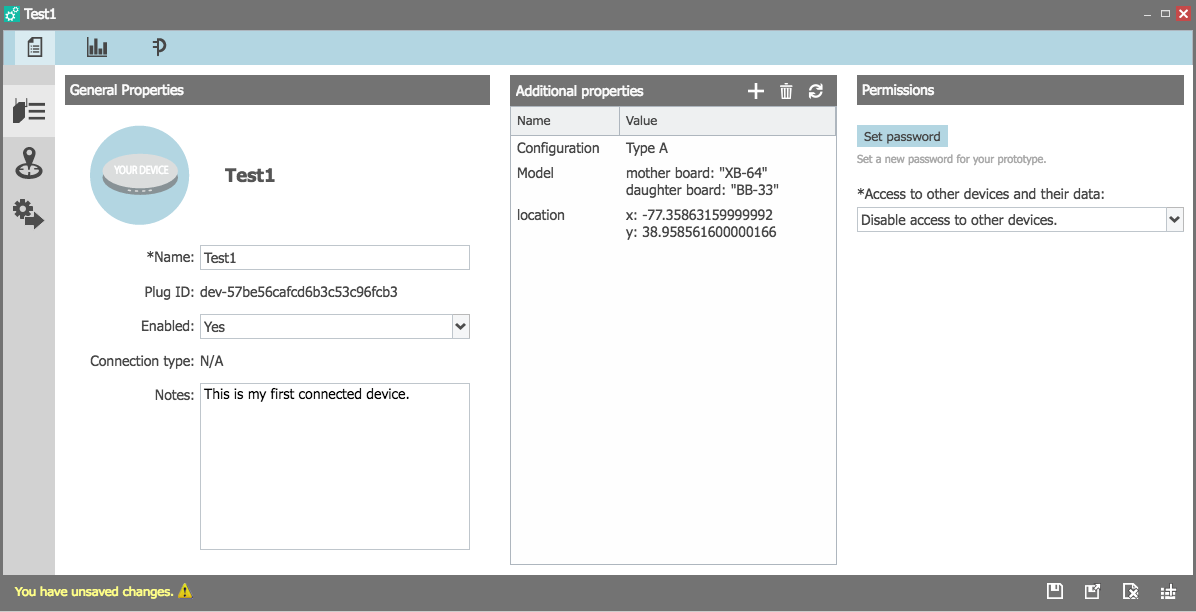 |
|---|
 CloudPlugs IoT Knowledge Base
CloudPlugs IoT Knowledge Base