Special Symbols
Special Symbols are an option that allow the user to enter symbols that will be replaced by data, values, timestamps, serial numbers, channels, etc. by the platform. They are text strings that can be used in the various trigger action message components to deliver detailed trigger information.
They are displayed on the action programming window to make it easier to use them as required.
Here is the list of Special Symbols and their description:
- {ADMIN} is the CloudPlugs account administrator user e-mail address.
- {DEVICE_NAME} is the name of the Production Thing or Controller in which the action is programmed.
- {ACTION_NAME} is the name of the action created for the trigger being programmed.
- {TRIGGER_NAME} is the name of the trigger being programmed.
- {TIME} is the timestamp for the event that executed the trigger.
- {DATA} is the data published. If the data is a JSON structure, it contains the entire structure.
- {VALUE} is the value of the data or Data Field published on a Threshold trigger.
- {BITVALUE} is the {VALUE} in binary representation.
- {THRESHOLD} is the threshold set on a Threshold trigger.
- {STATUS} is replaced by online or offline to indicate the status of the device.
- {CHANNEL} is the name, or path for a multi-level channel, of the channel containing the published data.
- {LON} {LAT} and {ACCURACY} are replaced by the geographical (x,y) coordinates of the device. Accuracy applies where available.
- {AREA} is the name given to a geo-fencing area in a Location trigger.
- {PLUG_ID} is the Plug-ID of the device that caused the trigger to execute.
- {DEVICE_HWID} is the Serial Number of the device that caused the trigger to execute.
- {MODEL_ID} is the Plug-ID of the Production Template of the Production Thing that caused the trigger to execute.
- {DATA_ID} is the ID of the published data record.
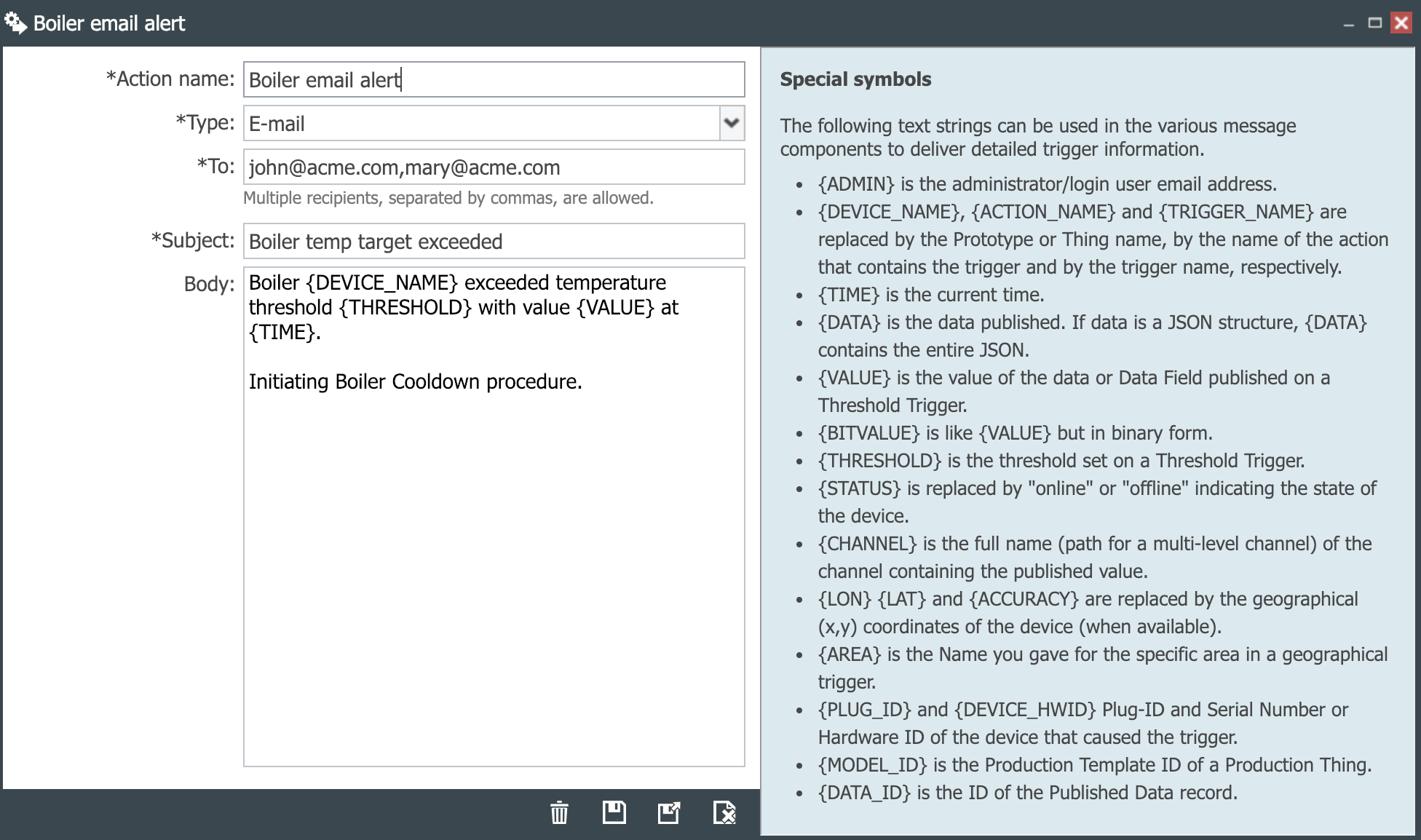 |
|---|
 CloudPlugs IoT Knowledge Base
CloudPlugs IoT Knowledge Base