1. Overview
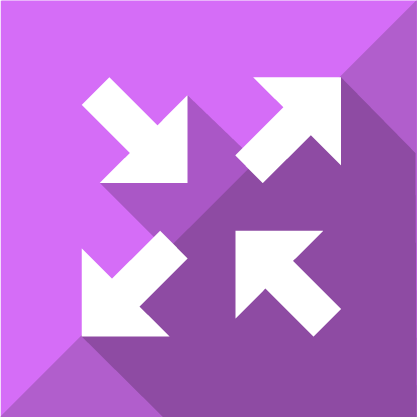 |
The Edge One™ Message Router module routes messages from any local Edge One™ project to any remote MQTT server providing unparalleled flexibility to configure data sources and sinks for all Edge One™ projects. Its data filtering capabilities enable efficient and flexible data routing. |
|---|
This guide provides an overview of the features and operation of the Edge One™ Message Router.
To learn how to configure the Message Router, please refer to the Getting Started Guide.
Message Router Overview
As the number of connected devices grows in buildings, factories, plants and cities, so does the need to enable distributed architectures that can scale and offer tiered services. In addition, as the number of cloud services grows, enterprises seek flexibility in using the platforms and services that will allow them to understand their data, streamline their operations and transform preventive processes into predictive processes.
The general architecture of Edge One™ has an MQTT Message broker at its core. All modules and applications of the Edge One™ communicate through its high performance message router. This means that all data received by the modules is normalized into JSON structures that are written to MQTT topics or channels as they are referred to in the CloudPlugs platform. Since the message broker is bi-directional, data written into a topic which is mapped to a module data structure, will eb written into the module.
For example, Modbus data is received into topics with names such as modbus/project_id/group_id, ADS TwinCAT data into topics such as ads/project_id/group_id, etc. Other modules can read data from these topics, or write into the fields of these topics to change values in field registers, variables, OPC nodes, tags, etc.
The Edge One™ Message Router was designed to enable Edge One™ projects to be data source and sink agnostic, as follows:
- The source may be:
- a topic in the Edge One™ Message Broker, such as one receiving data from a Project, whose data needs to be sent to another local or remote message broker such as the CloudPlugs IoT cloud.
- a topic in another local MQTT message broker.
- a topic in a supported public IoT cloud service.
- The destination may be:
- a topic in a remote message broker such as the CloudPlugs IoT cloud. This requires the configuration and enrollment of a new device in CloudPlugs IoT which will be used to publish the data into CloudPlugs IoT.
- a topic in a local MQTT message broker such as one that belongs to another Edge One™.
In addition, the Message Router allows the programming of filtering functions to process data before it is sent to its destination.
The following diagram illustrates the architecture of the Edge One™ Message Router.
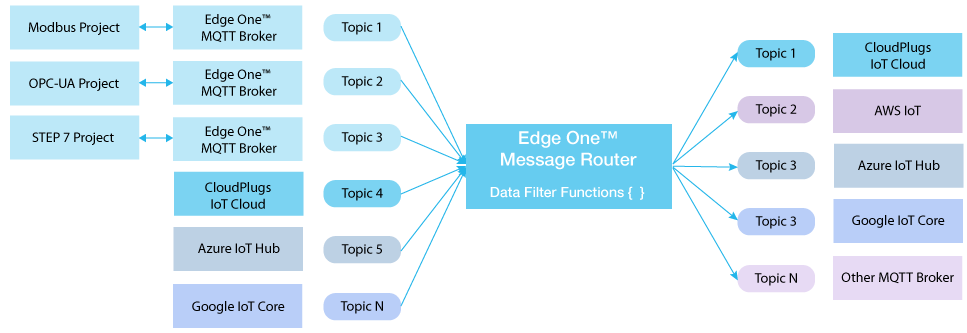
Figure 1. Message Router Architecture.
 CloudPlugs Edge One™ Platform 1.2.0 Documentation
CloudPlugs Edge One™ Platform 1.2.0 Documentation