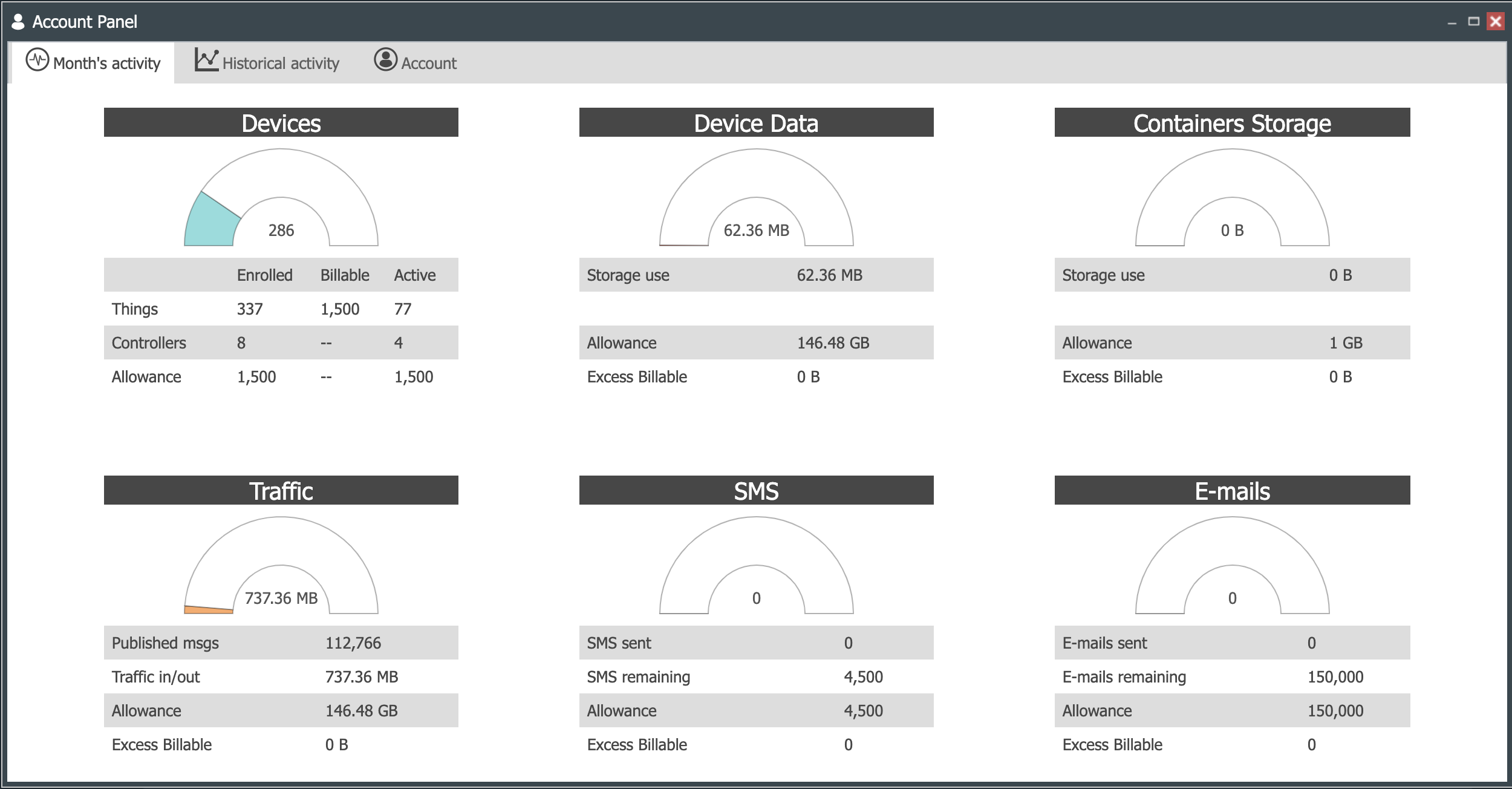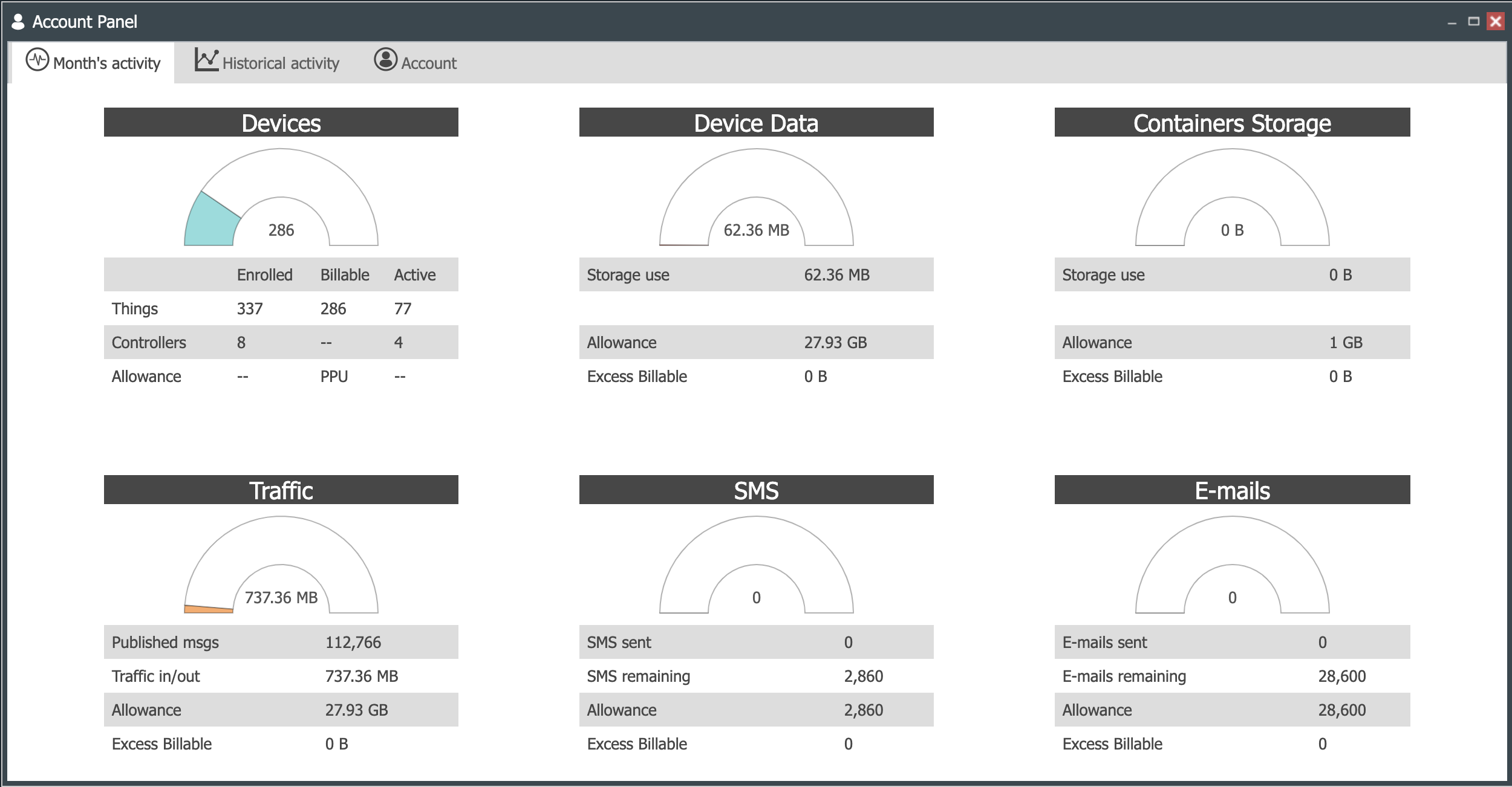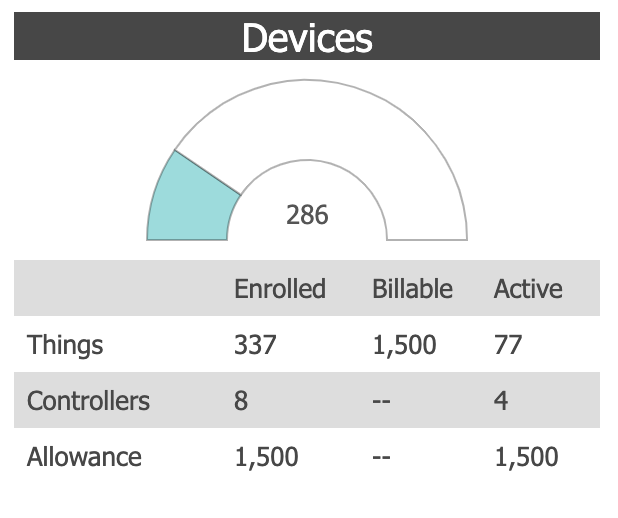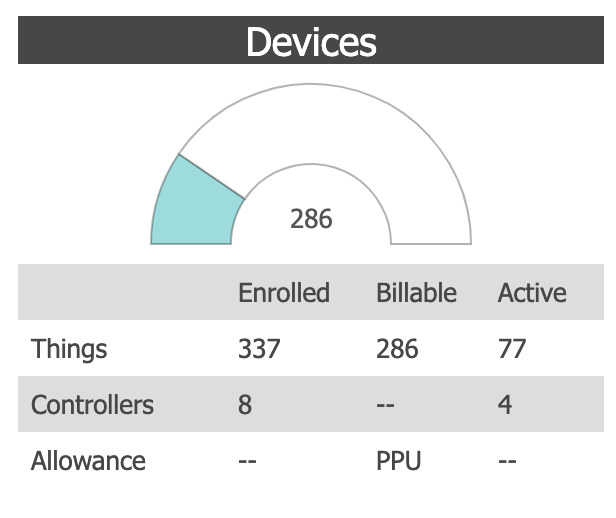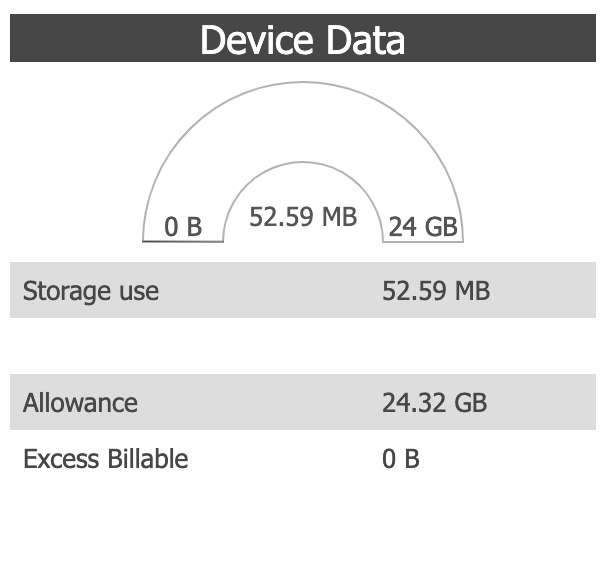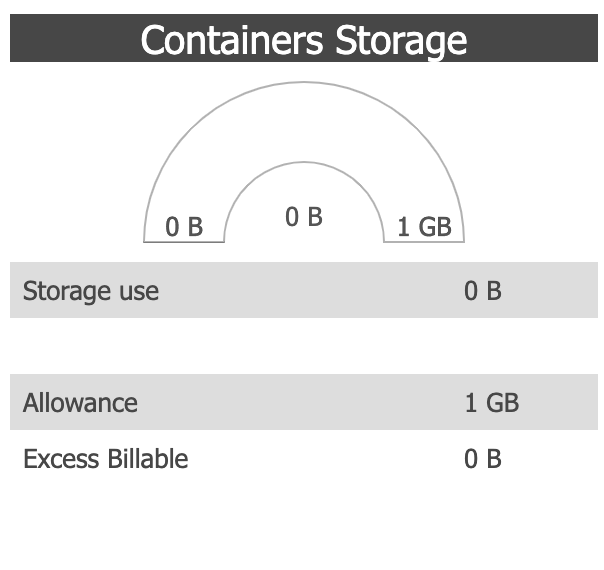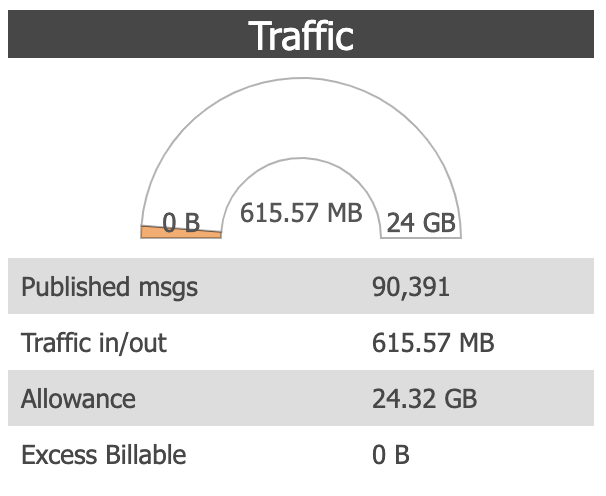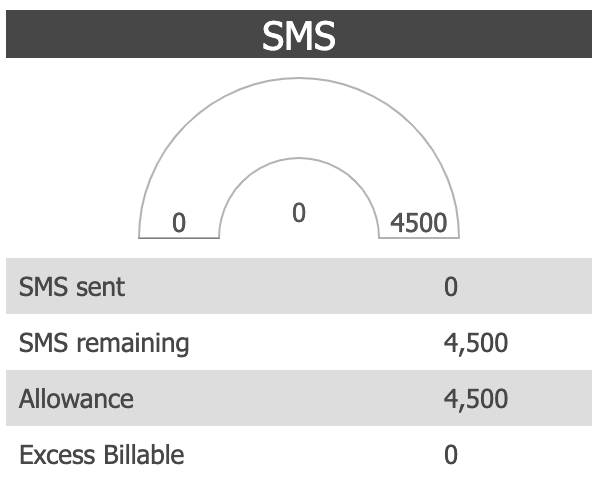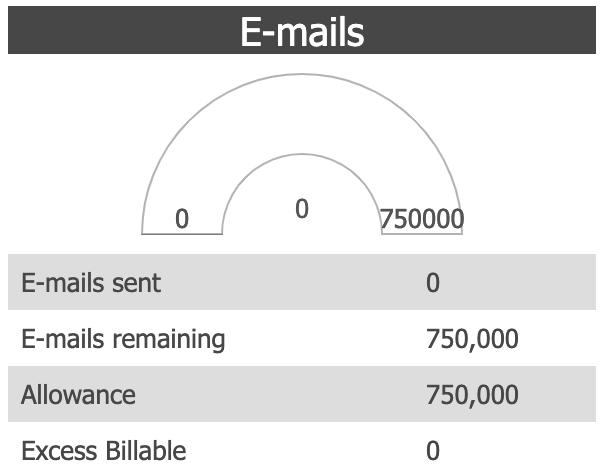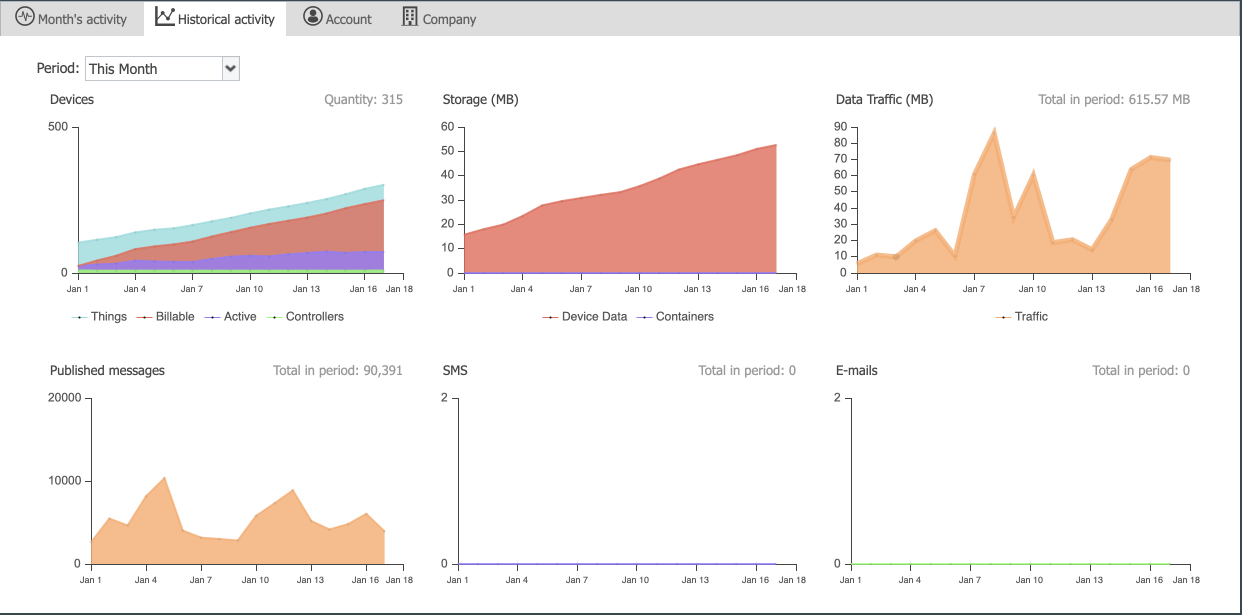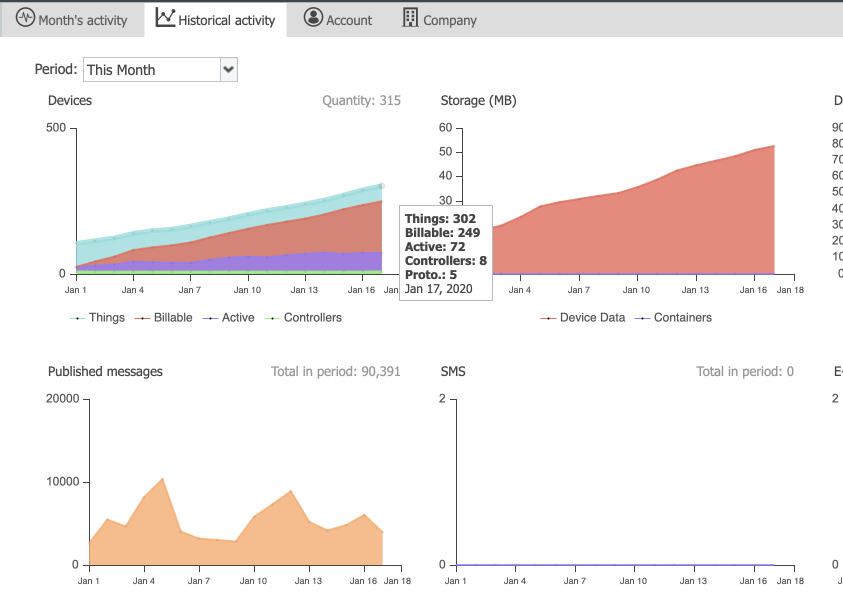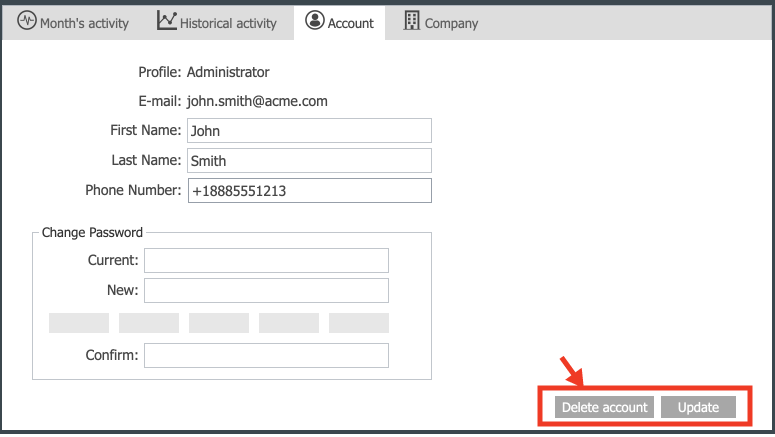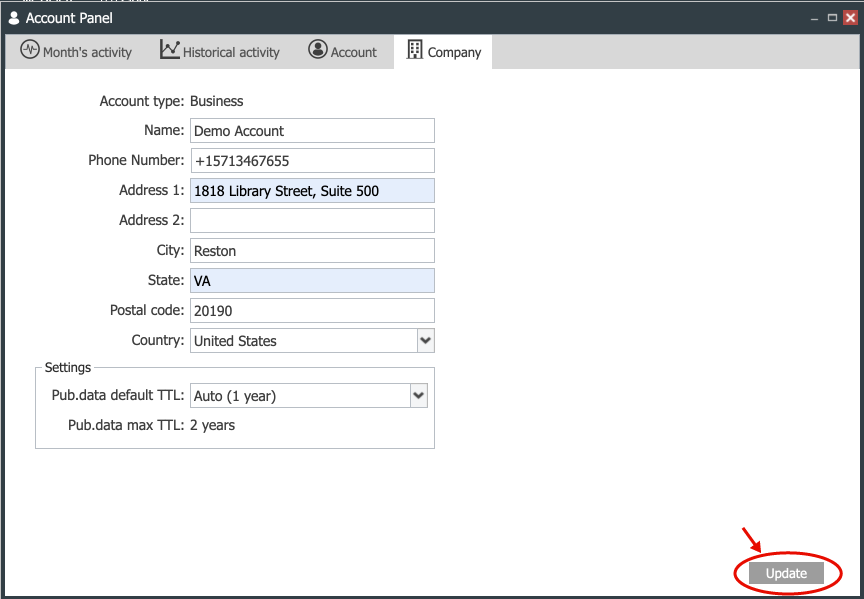Account Panel
 |
The Account Panel provides detailed information on your Company account’s device, storage, traffic and other services use in the current month and the last three months. |
|---|
The Account Panel provides the company users with detailed information on the device, traffic, storage, SMS and email service utilization during the current month and the last three months. It is accessible through the Start button on the CloudPlugs IoT web desktop as shown in Figure 1 below.
 |
|---|
| Figure 1. Opening the Account information panel |
This guide contains the following content:
- Glossary of Terms
- This Month’s Activity, which displays the current device, storage, traffic and services use activity for the current month.
- Historical Activity, which displays device, storage, traffic and services use for up to three months.
- Account Settings, which allows to update the logged-in user’s information, password and allows to update and delete the logged-in user’s account.
- Company Settings, which allows to update the Company’s address and phone information. This tab is only available to Administrator users. Not to Standard and Viewer users.
Glossary of Terms
| TERM | DESCRIPTION |
|---|---|
| Active Device | Number of devices in the company account that were Online yesterday. |
| Administrator | Administrator user of the Company account. This user can create other Standard or Viewer users, and is the only user who can delete the Company account. |
| Allowance | Monthly allowance for use of an infrastructure resource such as device connections, traffic, storage, SMS and e-mail messages. |
| Allowance - Devices | Number of devices licensed or contracted by a Company account. Does not apply to pure SaaS accounts that PAY PER USE and do not have a specific number of licensed devices. |
| Allowance - Device Data | Monthly SSD storage allowance for Billable Devices. This allowance is the sum of the allowance per individual device and, depending on your plan, a Billable device includes 100MB of Device Data Storage per month. |
| Allowance - Containers Storage | Monthly storage allowance for application containers and buckets. Containers and Buckets use regular object storage and the allowance is per company, not per device. |
| Allowance - Traffic | Monthly allowance for ingress and egress traffic to CloudPlugs IoT. This allowance is the sum of the allowance per individual device and, depending on your plan, a Billable device includes 100MB of traffic per month. |
| Allowance - SMS | Monthly allowance for SMS messages that can be sent by Triggers in the Company account. The allowance number of SMS messages depends on your Company plan. |
| Allowance - Email | Monthly allowance for Email messages that can be sent by Triggers in the Company account. The allowance number of SMS messages depends on your Company plan. |
| Billable Devices | A device is billable if it has at least one connection to the platform per month, regardless of the connection duration. There are no additional charges for re-connections during the month. In accounts with pre-paid or contracted device licenses, all devices are included in the Allowance are marked as Billable. |
| Buckets | CloudPlugs IoT object storage for files. The Buckets functionality is only enabled in Company accounts that require this functionality. |
| Containers | Docker application containers uploaded to the CloudPlugs IoT Container Registry. |
| Containers Storage | CloudPlugs IoT Object storage used by your Company application containers and storage buckets. |
| Controllers | Control devices such as application dashboards and specific devices enrolled as controllers. |
| Devices | The Production Thing and Controller devices in your account. Prototypes are no longer supported as of CloudPlugs IoT 2020. |
| Device Data | CloudPlugs IoT triple redundancy SSD storage used by the data published by your Devices. |
| Enrolled | Number of devices enrolled in CloudPlugs IoT such as Production Things and Controller devices. |
| Email service. The CloudPlugs IoT trigger/rules engine provides the capability of sending e-mail messages based on actions programmed for triggers. | |
| E-Mails remaining | Difference between the allowance for number of emails that an account can send and the number of emails from the account. |
| E-mails sent | Number of e-mails sent by Triggers in your CloudPlugs IoT company account. |
| Excess Billable | Devices, storage, traffic, SMS and E-mails that exceed the monthly allowance. |
| Published Messages | The number of messages processed by CloudPlugs IoT. It includes messages received and messages sent. |
| PPU | Pay Per Use account. Business accounts that pay per device connection per month. Such accounts require Credit Card payments at end of each billing cycle. |
| SMS | Short Message Service. The CloudPlugs IoT trigger/rules engine provides the capability of sending SMS messages based on actions programmed for triggers. |
| SMS remaining | Difference between the allowance for number of emails that an account can send and the number of emails from the account. |
| SMS sent | Number of e-mails sent by Triggers in your CloudPlugs IoT company account. |
| Standard user | User who has read and write permissions on certain Container namespaces and Production Templates |
| Storage Use | Amount of data storage used by Device Data and by application Containers, respectively |
| Traffic | Ingress and egress traffic into and out of CloudPlugs IoT |
| Viewer user | User who has read-only permissions on certain Container namespaces and Production Templates |
This Month’s Account Activity
The Month’s Activity panel provides device infrastructure usage information for the current month. Values displayed are as of midnight of the current day. Changes during the day are not updated in the panels until midnight every day. If you see any discrepancies in the numbers, reload your session as it may have expired.
Figures 2 and 3 below display the current month’s activity for an account with a set of licensed devices and an account that pays per use (PPU) of devices, respectively. The logged-in user is a Standard user and, therefore, the Company tab is not visible.
Figure 2. Current month’s for account with a set number of device licenses
Figure 3. Current month’s activity for a Pay Per Use (PPU) account
The current month’a activity panel displays the following information:
Devices
The gauge chart displays the number of number of devices that connected in the current month. For Pay Per Use accounts, this numbers equals the number of billable devices.
The rows present the following information:
-
Things. The row displays the number of Production Things enrolled in the CloudPlugs IoT Company account, the number of devices that have had at least one connection in the current month and are, therefore, billable, and the number of devices that were Online or active yesterday. Since the information of this page is refreshed at midnight every day, we only display yesterday’s activity. For real time device connectivity information, open the Things console.
-
Controllers. The row displays the number of Controller devices enrolled in the CloudPlugs IoT Company account, the number of Controller devices that have had at least one connection in the current month and are, therefore, billable, and the number of Controller devices that were Online or active yesterday. Since the information of this page is refreshed at midnight every day, we only display yesterday’s activity. For real time device connectivity information, open the Things console.
-
Allowance. The row displays de Company account’s allowance for licensed devices. If the row shows PPU, the Company account is a Pay Per Use account and there is no set allowance.
-
Billable. The row displays the number of devices that are billable in the current month. If the Company account has a specific number of device licenses, those licenses are billable this month. If the account is Pay Per Use, the billable devices is equal to the Connected Things,
Figure 4. Devices panel for account with a set number of device licenses Figure 5. Devices panel for a PPU account
Device Data
The gauge chart displays the storage use by data published by the Production Thing and Controller devices in your account.
The rows present the following information:
-
Storage use. The amount of CloudPlugs IoT SSD storage used by the data published by your devices in the current month.
-
Allowance. The amount of CloudPlugs IoT SSD storage allowed for the devices licensed or connected in the current month.
-
Excess Billable. The amount of excess CloudPlugs IoT SSD storage used by the data published by your devices in the current month.
Figure 6. Storage use by all the Device Data
Containers Storage
The gauge chart displays the CloudPlugs IoT object storage use by Containers and, if enabled for your account, storage Buckets (as defined in the Glossary section above).
The rows present the following information:
-
Storage use. The amount of CloudPlugs IoT object storage used by your Containers and Buckets in the current month.
-
Allowance. The amount of CloudPlugs IoT object storage allowed for your Containers and Buckets in the current month.
-
Excess Billable. The amount of excess CloudPlugs IoT object storage used by your Containers and Buckets in the current month.
Figure 7. Object Storage use by Containers and Buckets
Traffic
The gauge chart displays the ingress and egress traffic use by your Production Things and Controllers.
The rows present the following information:
-
Published msgs. The number of messages published by your Production Thing and Controller devices in the current month.
-
Traffic in/out. The amount of ingress and egress traffic used by your devices.
-
Allowance. The amount of ingress and egress traffic allowed for the devices licensed or connected in the current month.
-
Excess Billable. The amount of excess ingress and egress traffic used by your devices in the current month.
Figure 8. Ingress and Egress Traffic use by all devices
SMS
The gauge chart displays the SMS use by Triggers programmed in your account.
The rows present the following information:
-
SMS Sent. The number of SMS messages sent by Triggers in your account in the current month.
-
SMS remaining. The number of SMS messages remaining in your account. It is equal to (your SMS message allowance - SMS messages sent).
-
Allowance. The number of SMS messages allowed to be sent from your account in the current month.
-
Excess Billable. The number of excess SMS messages sent by Triggers in your account in the current month.
Figure 9. SMS Message use in the Company account
E-mails
The gauge chart displays the E-Mail use by Triggers programmed in your account.
The rows present the following information:
-
E-mails Sent. The number of E-mail messages sent by Triggers in your account in the current month.
-
E-mails remaining. The number of E-mail messages remaining in your account. It is equal to (your E-mail message allowance - E-mail messages sent).
-
Allowance. The number of E-mail messages allowed to be sent from your account in the current month.
-
Excess Billable. The number of excess E-mail messages sent by Triggers in your account in the current month.
Figure 10. E-mail use in the Company account
Historical Account Activity
This panel presents charts with the account’s historical activity of:
- The current month
- the current and previous month, and
- the current and previous 2 months
The charts present the following information:
-
Device historical data:
- Connected Production Things
- Billable Production Things
- Active Production Things
- Connected Controllers
-
Storage:
- CloudPlugs IoT SSD storage used by device data
- CloudPlugs IoT Object storage used by Containers and Buckets.
-
Traffic - Ingress and egress by all devices, controllers and applications during the selected period.
-
The number of messages published by Production Things, Controllers and any other application during the selected period
-
The number of SMS messages sent during the selected period.
-
The Number of E-Mails sent during the period selected for display.
Figures 9 and 10 below display two different periods of historical data.
Figure 11. Historical chart of current month Figure 12. Historical chart of current month and previous month
Placing the cursor on the chart displays a table with detailed usage information for the date selected.
Figure 13. Selected date information detail
Account Information
The Account tab allows an administrator user to:
- Change the administrator’s name, last name and phone number.
- Change the administrator’s account password.
- Allow the administrator to consent to receive additional product and service information from CloudPlugs.
- Delete the Company account with the Delete button. This action will erase all the Company data.
- Update the Company account with all the changes made with the Update button.
Figure 14. Account information, updates, deletion
Company Information
The Company tab allows an administrator user to set or change Company’s name, phone number, address and default time-to-live (TTL) parameter for the data published by all devices in the account. This tab is not available to Standard or Viewer Users.
The maximum TTL (Max TTL) value defines the maximum period for which the data published by all devices in the account will be stored in CloudPlugs IoT. When a device publishes data with the time-to-live (ttl) parameter, the message’s ttl is compared to the maximum TTL. If it is smaller, the message’s ttl defines the storage period. If it is larger, the Max TTL value is used and the message’s ttl is ignored.
The Max TTL for your account is based on the type of agreement you have with CloudPlugs. The standard maximum TTL is 2 years. We recommend that companies move their data to a data lake or their own storage account if they want to keep it beyond 2 years.
The default TTL defines the period for which message data is stored when a device publishes a message without a ttl. The default value for the default TTL is 1 year. Possible values range from 1 hour to 2 years. Default TTL is always less or equal to maximum TTL.
When the updates are done, click on the Update button on the bottom right side of the page to save your changes.
Figure 15. Company information and updates
 CloudPlugs IoT Knowledge Base
CloudPlugs IoT Knowledge Base