Modules Overview
The Edge One™ Platform allows the installation and configuration of several mandatory and optional modules. These modules are installed as docker containers.
Mandatory Modules
The following module(s) are required for the proper operation of Edge One™.
- Message Router. This module allows the configuration of one or more source MQTT clients and destination MQTT servers for device data. For Edge One™ to send data to the cloud, at least one data path must be configured to pull data from a local source and send it to CloudPlugs (the default destination), or to another supported cloud. The Edge One™ Message Router also allows a number of basic data filtering and data processing options.
Optional Modules
Edge One™ supports CloudPlugs as well as third party container modules compliant with the Edge One™ Module API.
The following CloudPlugs Optional Modules are currently available:
- ADS TwinCAT. Allows to connect to Beckhoff ADS TwinCAT PLC’s. Read and Write operations on variables are supported.
- EnOcean. Implements and EnOcean gateway capable of reading EnOcean telegrams form EnOcean sensors and devices.
- Flows. A visual flow programming engine based on a custom version of IBM’s node-red.
- Modbus. Allows the configuration of Modbus RTU, Modbus TCP and Modbus RTU over TCP Masters and Slaves.
- OPC Data Access. Implements an OPC-DA 2.05a client used to connect to OPC-DA servers such as those from OSISoft and other servers implementing the first generation OPC protocol.
- OPC Universal Access. Implements and OPC-UA client capable to connect and exchange data and servers with OPC-UA servers.
- Pi-JDBC. Implements a JDBC client capable of reading real-time and historical data from OSISoft Pi servers.
- Siemens STEP 7. Implements a Simatic STEP 7 client capable to connect and exchange data with Siemens PLC’s.
Support for additional modules will be added over time based on customer demand.
Installed Modules
The list of modules installed in Edge One™ is displayed on the Modules page. To access the list:
- Open the Modules tab on the left panel menu bar of the Edge One™.
To refresh the list:
- Click on the refresh list ( ) icon.
The list includes the following elements:
- Name of the installed module.
- Date when the modules was last installed or updated.
- Type indicates the category of module installed, which can be a user interface (like the Edge One™ Dashboard), or a connector like the Modbus module.
- Version of the module.
- Licensee which indicates the name of the company that has licensed the module.
- License Type which indicates whether the Module’s license is a Trial, Subscription or Perpetual.
- Expires indicates the license expiration date of the Module.
Below is a sample image of the Modules page of a test version of Edge One™.
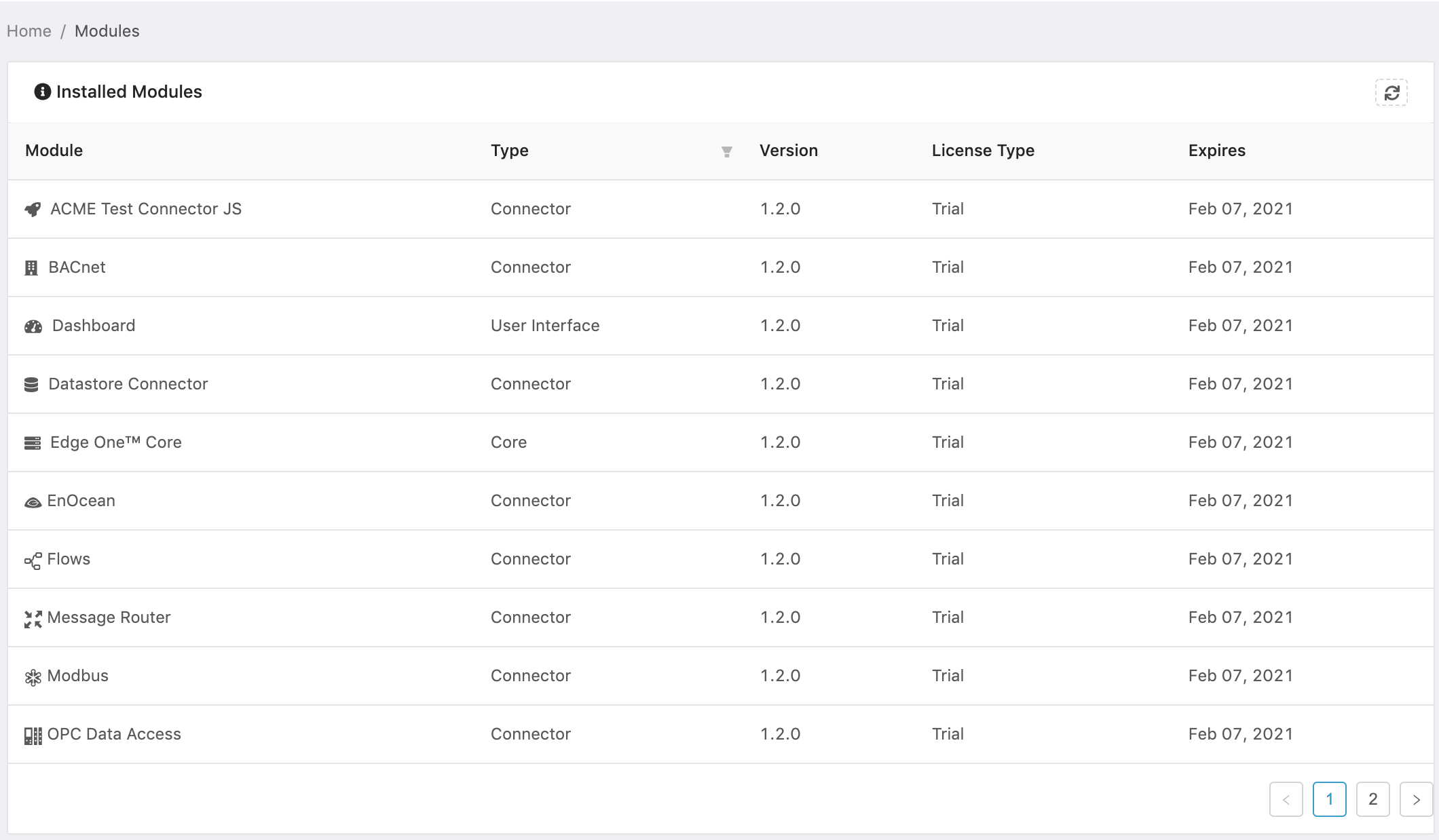
 CloudPlugs Edge One™ Platform 1.2.0 Documentation
CloudPlugs Edge One™ Platform 1.2.0 Documentation